sssTikTok – TikTok Downloader
Download TikTok videos without watermarks, in HD quality
All Resources
sssTT.me supports saving videos from various social media platforms
Millions of videos are shared daily on TikTok, making it one of the most popular social networks today. If you come across an interesting video, image, or song that you want to save, using a third-party TikTok downloader will help you do so effectively.
sssTikTok (also known as sssTik or sssTT) is a great option for downloading TikTok videos online in HD quality, without watermarks or logos. This tool is completely free and can be used on popular browsers, available for PC, MAC, Android, and iPhone devices.
Key Features
Watermark and logo removal
All videos/clips have their TikTok watermarks and logos removed before saving to your device
Ease of use
No need to install additional software or extensions to use our downloader
HD quality
The quality of downloaded videos/clips is maintained in the original format with HD, SD, or higher resolution
Anonymous & Secure
We are committed to not storing downloaded files and user information when using this website
Flexibility
sssTikTok works well on popular web browsers on PC, MAC, iOS, and Android devices
High download speed
For most videos, the download process is completed within 10–30 seconds
How to Download TikTok Videos Without Watermarks or Logos
Step 1: Find the Video You Want to Download
First, open the TikTok app on your phone or visit tiktok.com on your computer. Then, find the video you want to save.
Step 2: Copy the TikTok Video Link
Tap the “Share” button, then select “Copy Link“.
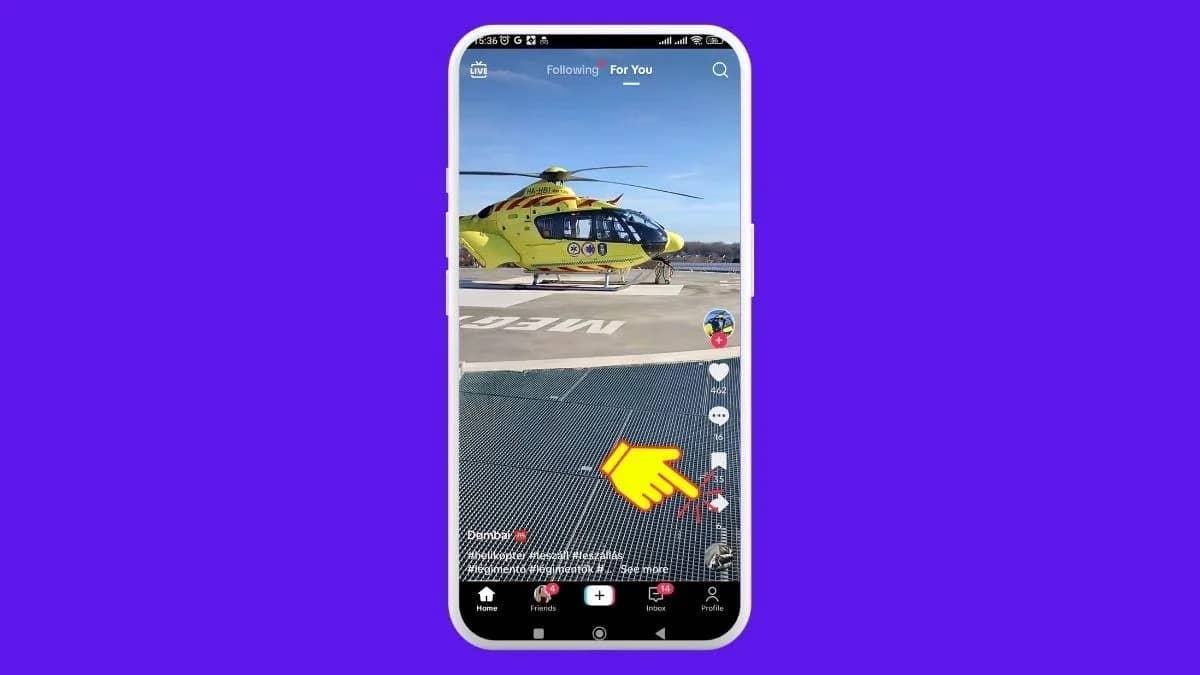

The links you copy from the TikTok app or web version might look like this:
- https://vm.tiktok.com/adfdQssUI/
- https://vt.tiktok.com/adfdQssUI/
- https://v.douyin.com/adfdQssUI/
- https://tiktok.com/@ab/video/665xx
- https://m.tiktok.com/v/658xx.html
You don’t need to remove any extra characters (if any) in the copied link.
Step 3: Paste the Link into the Input Box of sssTT.me
Go to sssTT.me using any web browser. Paste the copied link into the input box by clicking “Paste from clipboard“. Then, click “Download”.
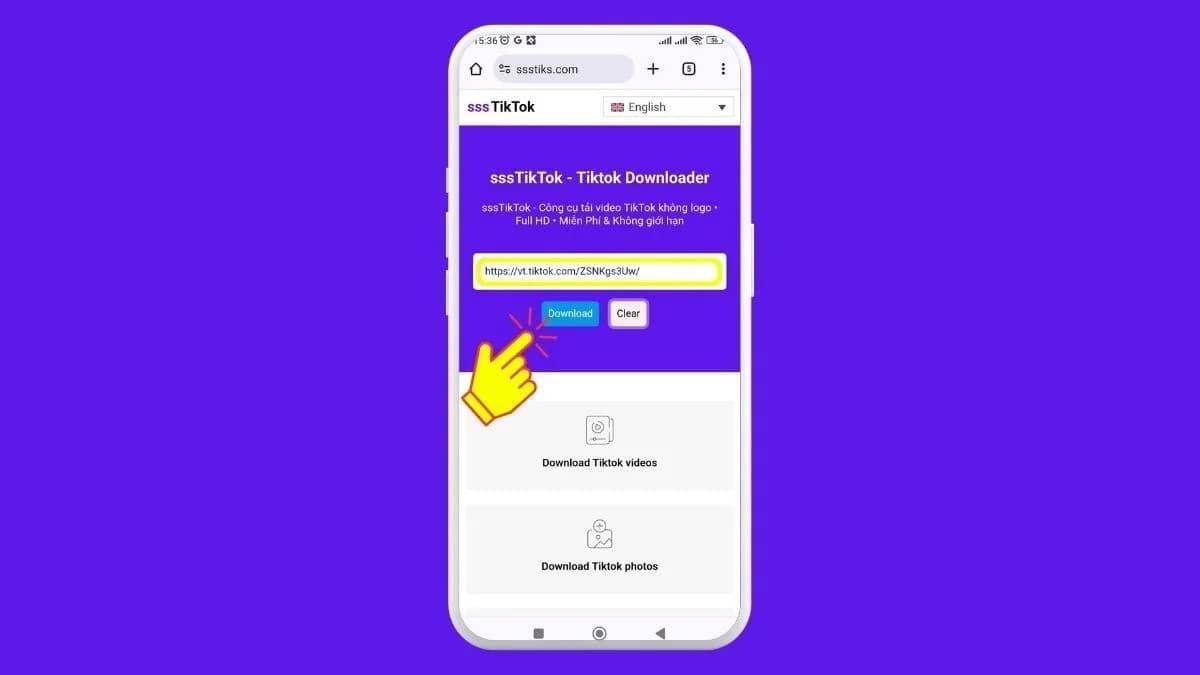
Step 4: Save the TikTok Video to Your Device
Once everything is ready, the “Result” page will appear. Here, you will have the necessary options. Choose the format (MP4, MP3 or image) and quality you want, then wait 10-30 seconds for the download to complete.
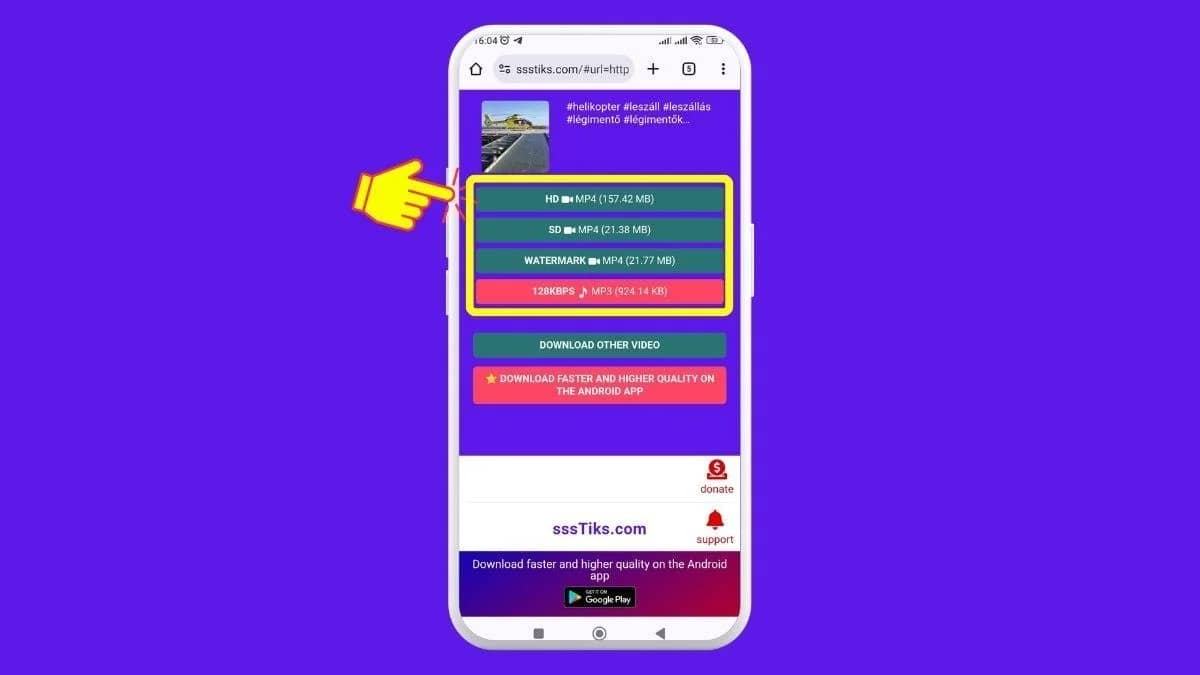
Downloading videos from TikTok to an iPhone is more complicated than on a PC and Android phone because the video doesn’t automatically save to the Photos app (library). If you want the video to appear in the Photos app, follow Step 5 below.
Step 5: How to Save Videos to the Photos App on iPhone
On the Safari browser, click the download icon in the bottom left corner of the screen. A list of your downloaded videos will appear, including the one you just downloaded. Select that video and tap “Save video”.
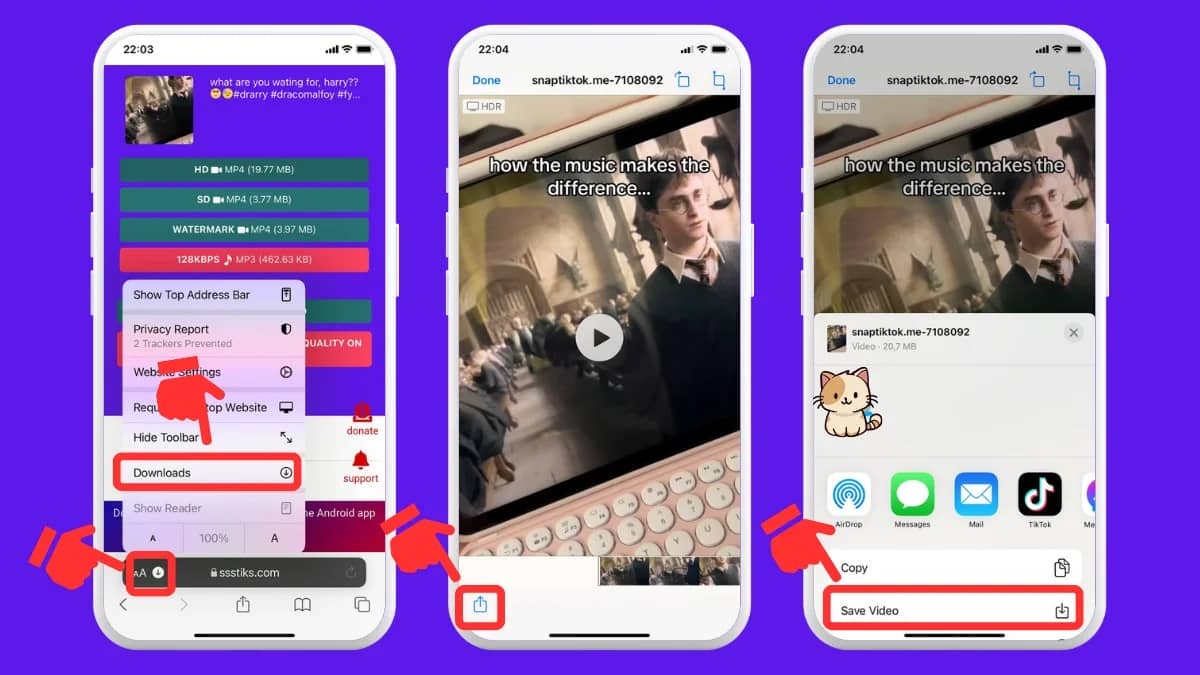
Disclaimer
The information on sssTT.me is for reference purposes only and does not encourage the download of copyrighted content. You should only download videos that you have the right to, such as your own videos or publicly available videos with permission from the owner.
sssTT.me operates independently and is not affiliated with TikTok, ByteDance, or any other platform. Ensure you have thoroughly reviewed the terms and conditions regarding copyright on TikTok, Facebook, or any platform you use to download content.
We are not responsible for any losses or damages arising from the use of our website or services. By using the website, you agree to comply with all relevant laws and regulations. We reserve the right to modify, discontinue, or shut down the website at any time without prior notice.
FAQ
Is it legal to use sssTT.me to download videos from social media?
Our tool only supports downloading your own content or publicly available content with the owner’s permission. Saving copyrighted content without permission may violate the law. Please respect copyright ownership and use our tool appropriately.
Do I have to pay to use the sssTikTok downloader?
You do not need to pay any fees to use sssTikTok. However, to help us maintain a stable service and provide more features:
- Please disable ad blockers in your browser.
- Consider donating to us through PayPal: https://paypal.me/savegoapp
What devices is the sssTikTok downloader compatible with?
You can use it on popular browsers like Google Chrome, Firefox, Microsoft Edge, Safari on iPhone, Android, PC, MAC devices.
Where can I find the downloaded videos on my computer?
Files are usually saved by default in the “Downloads” folder.
Where can I find the downloaded videos on my iPhone?
You can find downloaded videos in the “Files” app.
- Reference: https://support.apple.com/en-us/102440
Can I download videos without logging into TikTok?
No need to log in! All you need to do is get the video’s URL, paste it into the input box above, and click the “Download” button.
Can I download TikTok videos without internet?
No! You need to make sure your device is connected to the internet to download videos from TikTok, Facebook, or any other platform.
Can I use sssTT.me to edit videos after downloading them?
Unfortunately, our downloader doesn’t offer video editing capabilities. To edit videos, you can use CapCut, a professional video editing software available for free on iPhone, Android, and PC.
What is the daily usage limit for sssTT.me?
There is no limit on the number of downloads or videos you can download.
Do I need to install any other software or extensions?
You don’t need to install any additional software or extensions.
How can I request support if I encounter an error?
If you encounter any errors during use, you can contact us via the following methods:
- Email: [email protected]
- Telegram: https://t.me/ftoolvd
Is my privacy and security guaranteed when using sssTT.me?
We guarantee that we do not copy or store any files on our servers when users download through this website. Furthermore, the sssTT.me website does not store any personal information of users, and our website also uses SSL encryption to protect data and minimize security risks.
Therefore, downloading content through the sssTikTok downloader is completely anonymous and safe.
