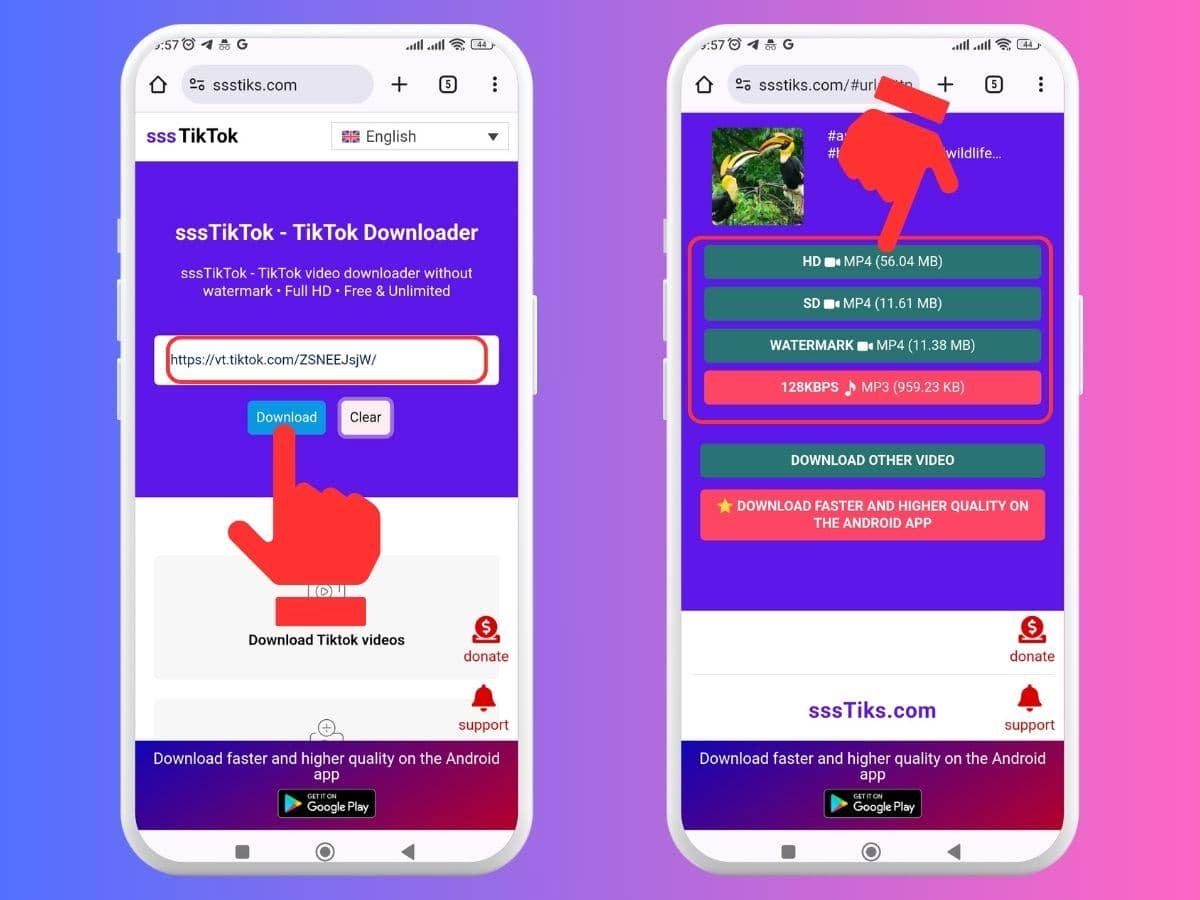If you want to download videos from TikTok to your Android phone without the watermark or logo, our sssTikTok downloader will help you do this easily. Just follow a few simple steps below:
How to download TikTok videos on Android using sssTikTok
Step 1: Copy the URL of the video you want to download
- Open the TikTok app, then find the video you want to save
- Click on the “Share” button, then click on the “Copy link” button
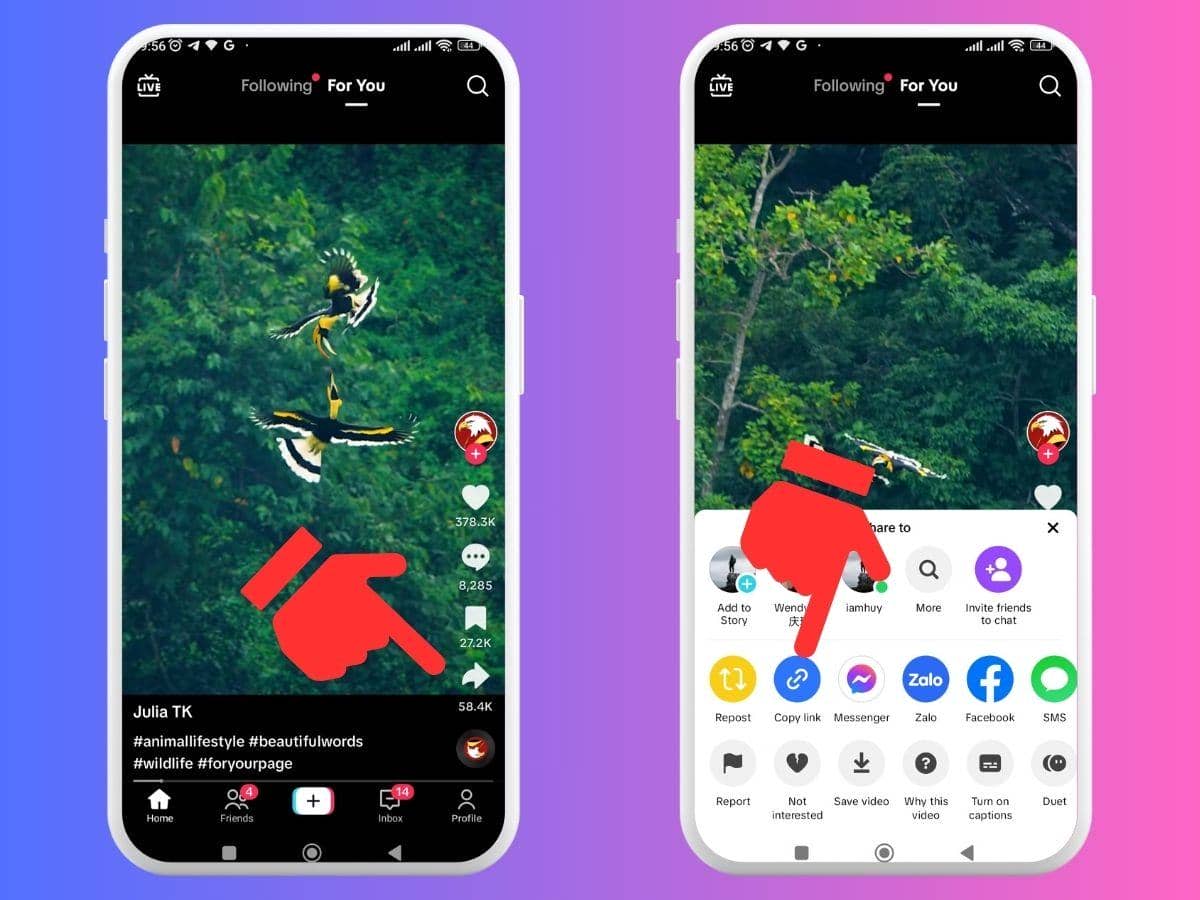
Step 2: Paste the video URL into sssTT.me
- Open any web browser, go to the website sssTT.me
- Paste the URL of the video you copied in Step 1 into the input field (as shown below)
- Click the “Download” button and wait 1-3 seconds
Step 3: Download the video to your Android device
- Choose the format and quality of the file you want to save on the results page (as shown below)
- Wait 10-30 seconds and enjoy the result