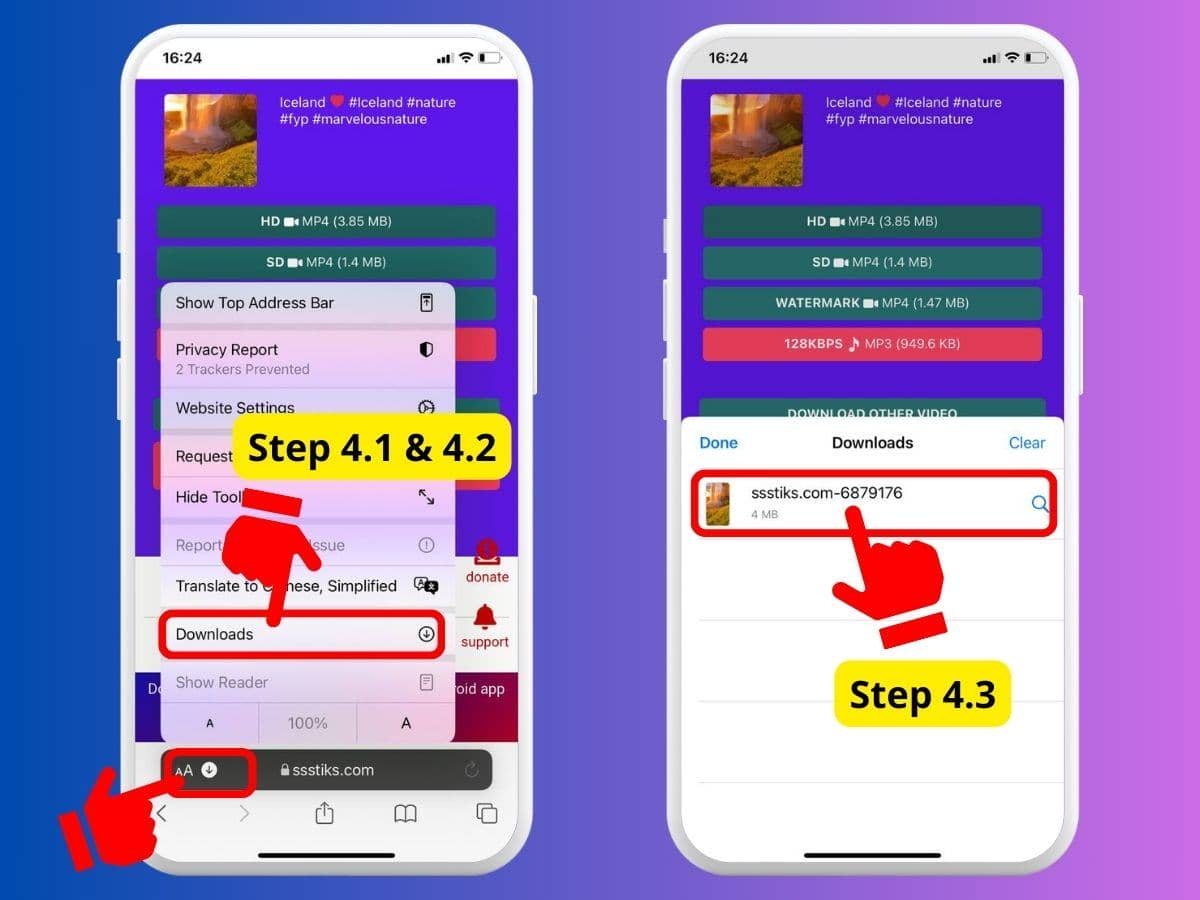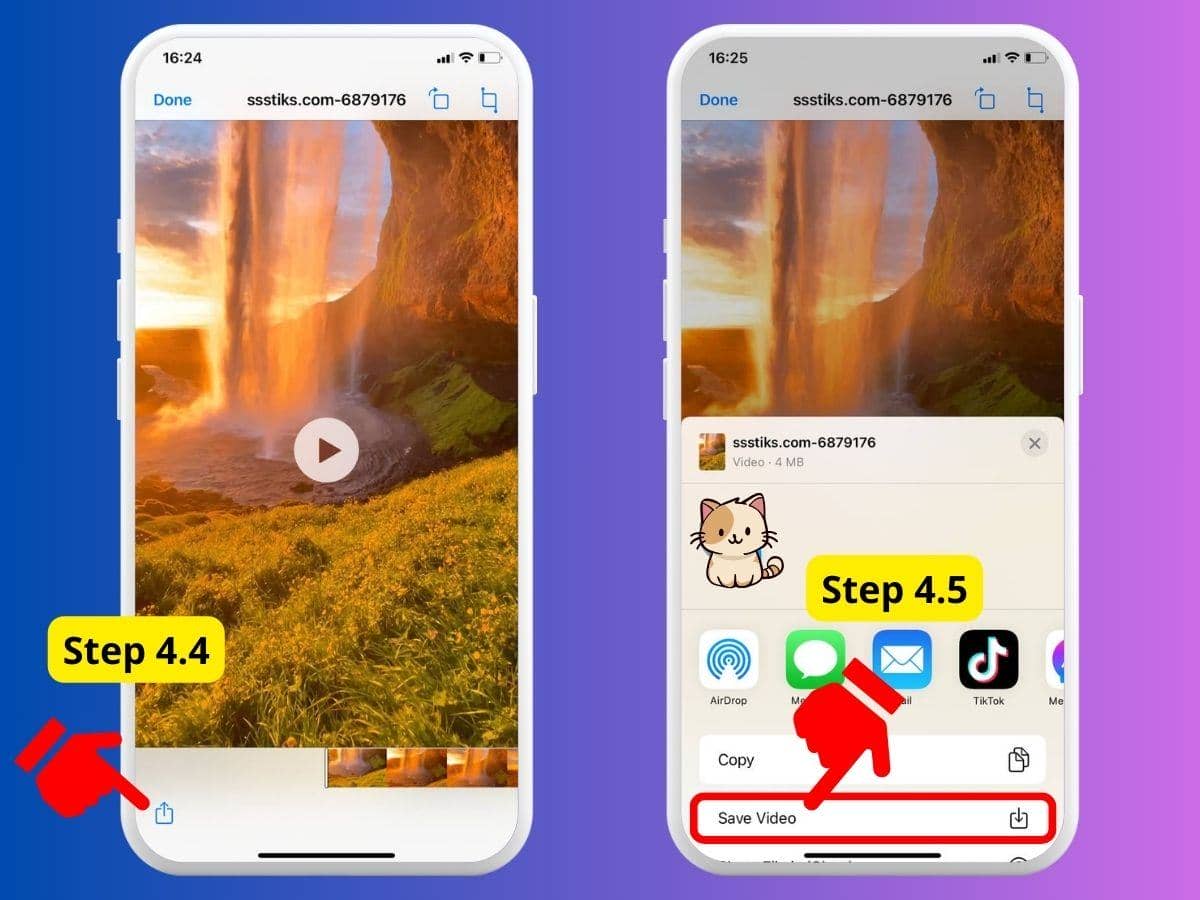If you want to download videos from TikTok to your iPhone without a watermark or logo, use the sssTikTok downloader. Just follow these simple steps:
How to Download TikTok Videos to iPhone Using sssTikTok
Step 1: Copy the link of the video you want to download
- Open the TikTok app, find and select the video you want to save
- Tap the “Share” button, then select “Copy Link”
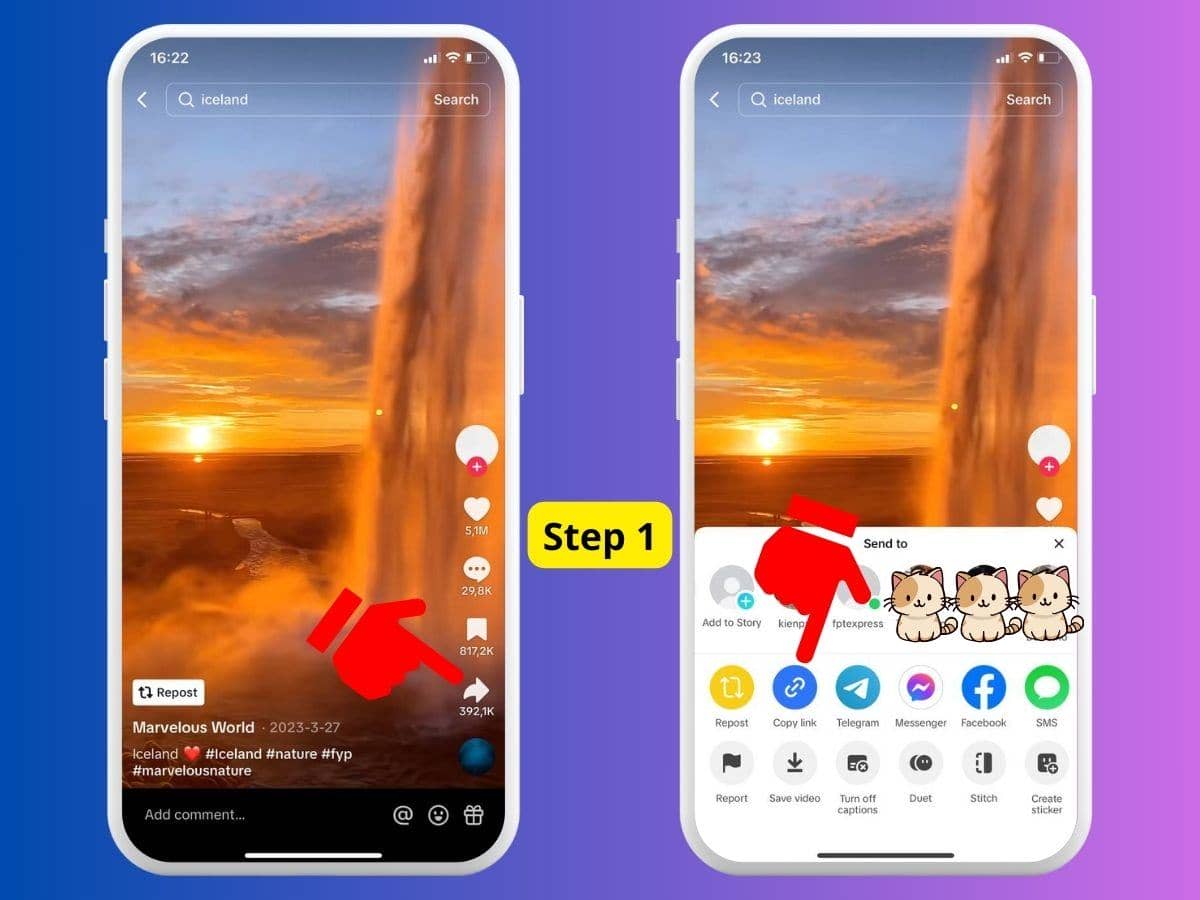
Step 2: Paste the video link into sssTT.me
- Open the Safari web browser, go to sssTT.me
- Paste the video link you copied in Step 1 into the input field (as shown in the image below)
- Click the “Download” button and wait 1-3 seconds
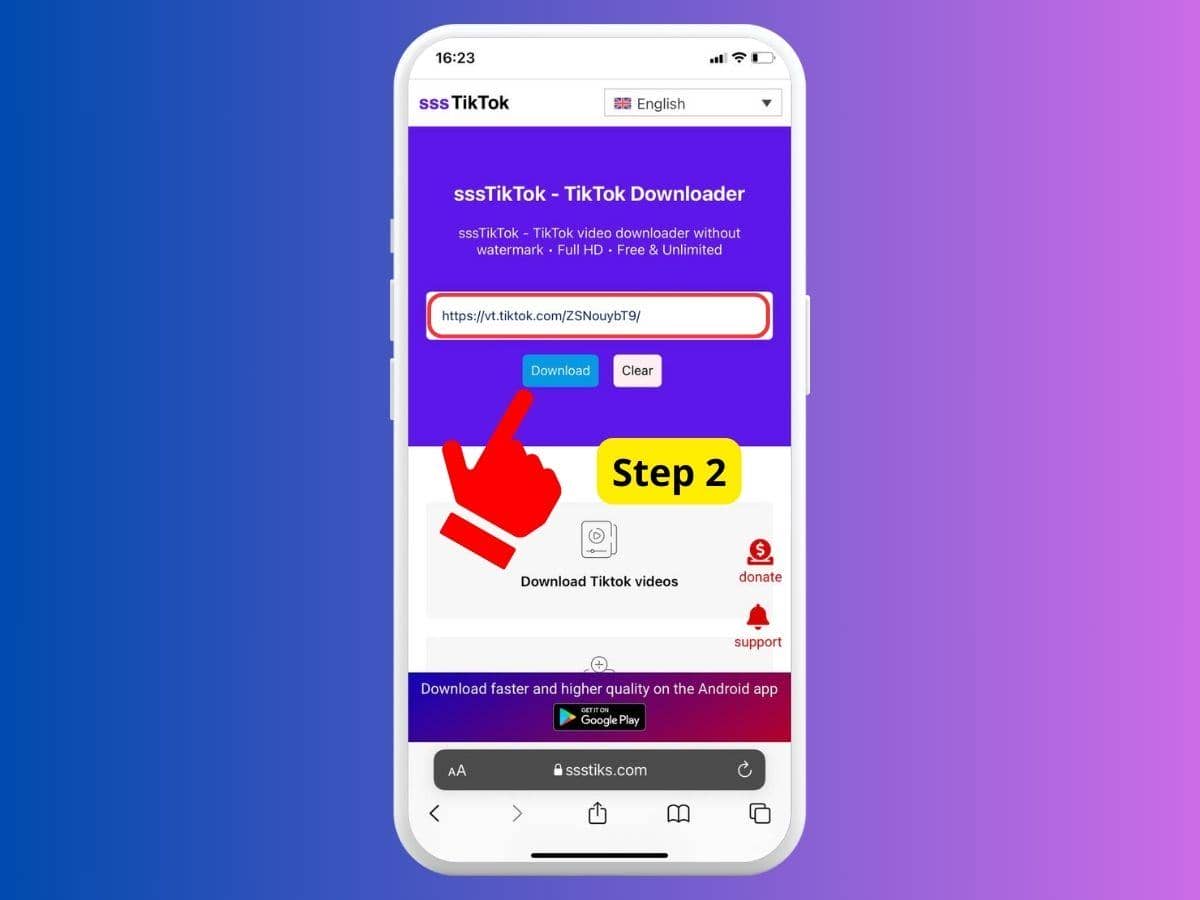
Step 3: Download the video to your iPhone device
- Select the file format and quality you want to save from the results page (as shown in the image below)
- Then click the “Download” button again and wait 10–30 seconds for the download to complete
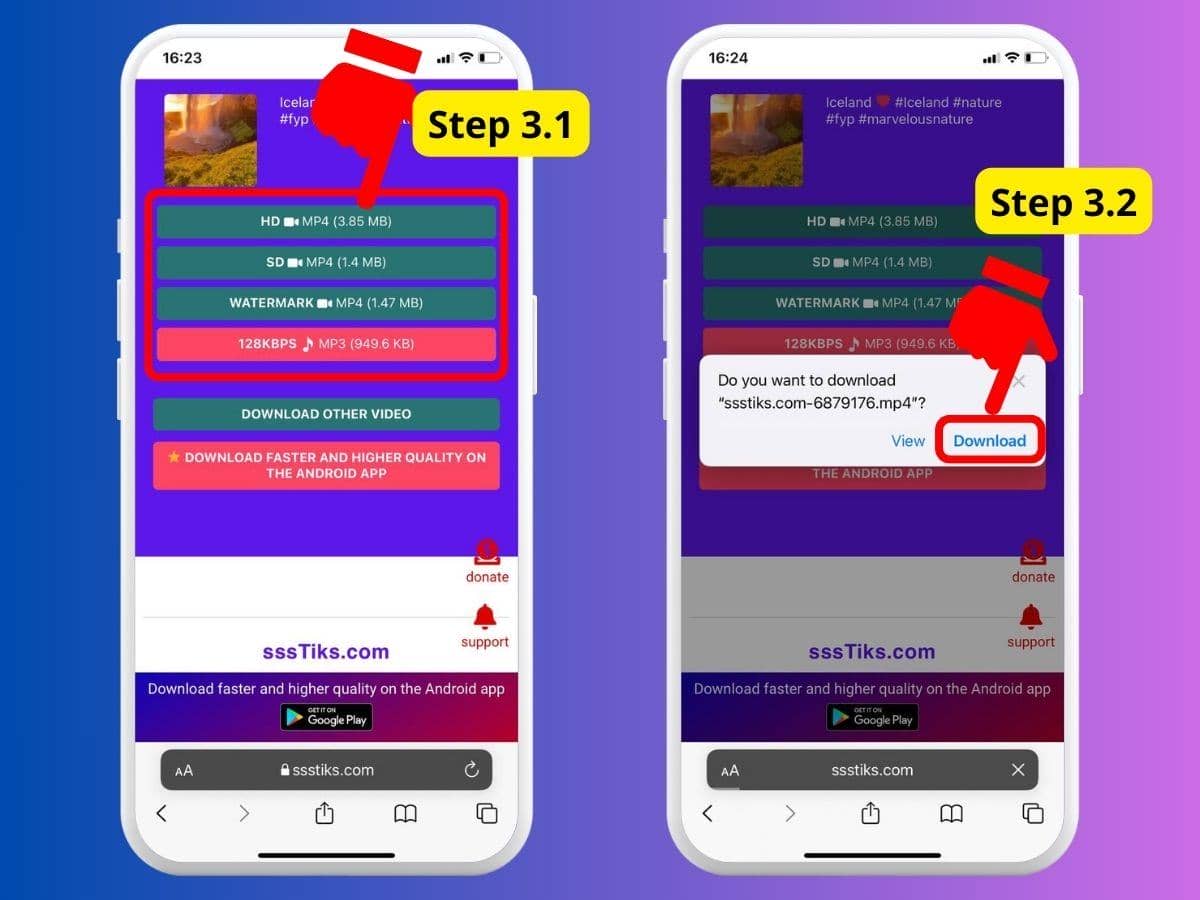
On iPhone, downloaded files (such as images, videos) are not automatically saved to the library. If you want the video you just downloaded to appear in the library, continue with Step 4 below.
Step 4: Save the downloaded video to the library
- In the Safari browser, tap the arrow icon in the bottom left corner
- Then a list of options will appear, tap the “Download” button
- You will immediately see a list of the files you have downloaded, select the video you want to save
- Click the arrow button in the bottom left corner
- Finally, select “Save Video” to complete the process of saving the video to your iPhone’s library.